How to design parts for CNC machining
If you are a mechanical engineer or designer who needs to design parts for CNC machining, it can be daunting if you don’t know exactly where to start. You may be wondering what parameters need to taken into account during the part design process and which tools need to used in order to turn your part designs into reality. In this blog post we will give an overview of the workflow that should be used when designing parts specifically for CNC machining, outlining all stages from initial conception through final prototyping. Reading through this guide will ensure that your next successful project is just around the corner!
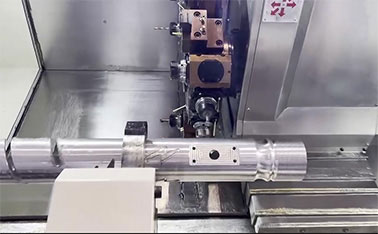
Understand the basics of CNC machining and its capabilities
CNC machining is a revolutionary process used in modern manufacturing. It’s a technology that has evolved over the years to become an integral part of the manufacturing process, and it has revolutionized virtually every industry that requires precision cutting. This form of machining involves using a computer program and specialized tools to create intricate parts and components. The result is a high level of precision and consistency that is difficult to achieve with traditional machining methods. Understanding the basics of CNC machining and its capabilities is essential for anyone who wants to stay ahead in the world of manufacturing. With this knowledge, one can streamline the manufacturing process, reduce errors, and create high-quality, custom parts that meet the demands of today’s industries.
CNC offers design flexibility, restrictions, but Tool geometry and Tool access are restrictions.
Cavities and pockets: Recommended cavity depth is 4 times cavity width
Internal edges:
Vertical corner radius-Recommended: ⅓ times cavity depth (or larger),
Floor radius-Recommended: 0.5 mm, 1 mm or no radius
Thin walls: Minimum wall thickness-Recommended: 0.8 mm (metals), 1.5 mm (plastics)
Holes:
Diameter-Recommended: standard drill bit
Maximum depth Recommended: 4 times nominal diameter
Threads:
Thread size-Minimum: M1 (and lower, in some cases)Recommended: M6 or larger
Thread length-Minimum: 1.5 times nominal diameter
Recommended: 3 times nominal diameter
Small features:Minimum hole diameter-Recommended: 2.5 mm
Tolerances:Typical: +-0.1 mm
Text and lettering:Recommended: font size 20 (or larger), 5 mm engraved
CNC machining undercuts:T-slots and dovetails

Learn how to create 3D models compatible with CNC machines
Creating 3D models is a crucial skill in today’s rapidly advancing industries. If you’re looking to produce a design that can be manufactured efficiently and accurately, knowing how to create 3D models compatible with CNC machines is essential. With these machines widely used in manufacturing, medical, and aerospace fields, the demand for precise and exceptional 3D models has only increased. But where do you start? Don’t worry, learning the basics of CAD (computer-aided design) and working with compatible software like AutoCAD or SolidWorks can set you well on your way to designing and creating stunning models that meet industry standards. So why not invest in acquiring this skillset and unlock a world of opportunities?
Choose the right material for your parts that matches the desired strength and property requirements
When it comes to manufacturing parts, choosing the right material is crucial in achieving the desired strength and property requirements. There are various factors to consider such as durability, corrosion resistance, and heat tolerance. By taking into account the specific application, environmental factors, and budget, manufacturers can narrow down the options to find the best match. From plastics to metals to composites, there are a multitude of materials available, each with their own unique properties and benefits. Whether it’s for aerospace, automotive, or medical industries, selecting the right material can make all the difference in creating a successful and long-lasting product.
Make sure your designs are accurate, as CNC machines follow the exact design given to them
When it comes to manufacturing, precision is key. That’s why CNC machines have become vital tools in many industries. These machines can follow complex designs with incredible accuracy, transforming raw materials into perfect parts and components. But there’s a catch: those designs need to be accurate as well. Even the smallest error in the design can lead to a flawed final product, wasting time and materials and possibly putting workers at risk. So if you’re working with CNC machines, it’s essential to ensure your designs are absolutely perfect. In doing so, you’ll help to guarantee the quality of the finished products, and you’ll save yourself a lot of headaches down the line.
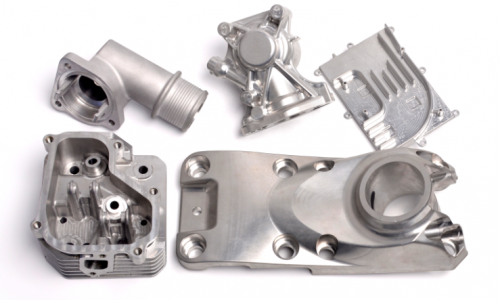
Use CAD software to create a detailed plan for each part of your design
Designing is not just about the end-product, but it’s also about the process of creating that product. This is why using CAD software to create a detailed plan for each part of your design is crucial. CAD software helps designers visualize their ideas digitally and ultimately streamline the design process. By using this software, designers can test different design modifications and evaluate their impact without making any physical changes to the product. The software’s plotting capabilities provide information about the product’s dimensions, materials, and other guiding details that can be easily shared. Therefore, using CAD software allows designers to focus on their creative side while ensuring their design has a solid foundation.

Create single-piece designs for easier manufacturing with fewer errors
Designing products that can be created through a single-piece manufacturing process is becoming increasingly popular and practical in today’s manufacturing industry. Not only does it diminish the likelihood of manufacturing errors, but it also makes the process of manufacturing more efficient and cost-effective. This unique approach removes the need for multiple components to be assembled, decreasing manufacturing time and potential quality issues. Single pieces designs also open up the possibility of creating intricate and more aesthetically pleasing products, without the added challenge of assembly and manufacturing errors. By adopting this innovative approach, manufacturers can create products that are not only easier to manufacture but also more refined and elegant.
To sum up, designing parts for CNC machining requires a lot of attention and planning. You must first understand the basics of CNC machining so you can make the most out of the sophisticated technology. Then, you must learn how to create 3D models that are compatible with CNC machines and choose the right material for your parts. Accuracy is important when it comes to CNC fabrication, so use CAD software to come up with a detailed plan for each part of your design. Single-piece designs are also beneficial because they minimize errors while also utilizing fewer materials and man-hours during manufacturing. Overall, with careful preparation and good execution, you can create an efficient design that meets all requirements with precision thanks to CNC machining.